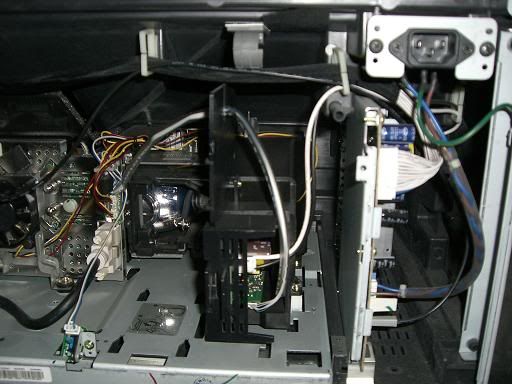Page 1 of 1
Check Fan #2
Posted: Mon Aug 03, 2009 6:57 pm
by sudcity73
Hello, I have a model HLS5086WX/XAA about 3 years old or so. Yesterday I received a message on the screen that said Check Fan #2. Where do I find this fan on this model? I have searched the internet and found some great tutorials on color wheels, fans etc. but the problem is they are not specific to my model. I pull the cover off the back and mine is different than the pictures I find out there.
Can anyone help me find the fan and suggest what to do? I am nervous about this color wheel issue now. Is it possible that the fan #2 isn't the problem even though it says so on the screen?
Any help will be GREATLY appriciated.
Thanks!
Re: Check Fan #2
Posted: Mon Aug 03, 2009 7:39 pm
by Angel
sudcity73 wrote:Hello, I have a model HLS5086WX/XAA about 3 years old or so. Yesterday I received a message on the screen that said Check Fan #2. Where do I find this fan on this model? I have searched the internet and found some great tutorials on color wheels, fans etc. but the problem is they are not specific to my model. I pull the cover off the back and mine is different than the pictures I find out there.
Can anyone help me find the fan and suggest what to do? I am nervous about this color wheel issue now. Is it possible that the fan #2 isn't the problem even though it says so on the screen?
Any help will be GREATLY appriciated.
Thanks!
All the Samsung DLPs are almost the same, so if you find a guide for any model it should help you with another. Here you can find a list of samsung fans:
http://www.discount-merchant.com/SearchResults.asp?Search=samsung+fan. Again dont get mislead by the model number on the title, check the pics and compare with one you have.
If your issue was the color wheel you would have a distorted picture or your TV wouldn't turn ON.
Hope this helps.
Re: Check Fan #2
Posted: Mon Aug 03, 2009 7:49 pm
by sudcity73
Thank you so much for the quick response. The guide I seen online showed that fan #2 was in the back of the set and visible as soon as you took the back cover off. My set is not like that though. I see one fan that is working perfect and that's it.
I figure that the fan #2 must be buried inside somewhere, but I hate to just start ripping stuff apart without knowing.
Re: Check Fan #2
Posted: Mon Aug 03, 2009 8:45 pm
by Angel
sudcity73 wrote:Thank you so much for the quick response. The guide I seen online showed that fan #2 was in the back of the set and visible as soon as you took the back cover off. My set is not like that though. I see one fan that is working perfect and that's it.
I figure that the fan #2 must be buried inside somewhere, but I hate to just start ripping stuff apart without knowing.
Actually I think the fan #2 is the one facing the back of the TV. Could you please attach some pictures of what you see when you take the back cover off?
Re: Check Fan #2
Posted: Mon Aug 03, 2009 9:50 pm
by sudcity73
I will take some pictures. Just to give you an update. I pulled a few things out and found another fan. I vacuumed all the dust from the fan and everywhere else I could reach. Low and behold, the TV worked fine! I thought I was home free but then the "Check Fan #2" box came on the screen again after about an hour of normal use. Looking at the two fans I see it seems like they are spinning and working just fine. I am really confused.
Re: Check Fan #2
Posted: Mon Aug 03, 2009 9:58 pm
by merc
I am having the exact same problem with my Samsung HL-S4266W. Went away on vacation and when I came home, turned on the HDTV and the message appeared on a box on my perfect image screen: "Check Fan No.2". If you just ignore it, the TV turns itself off after a few minutes.
After reading everything I could find on other Samsung models having the same issue, I opened up the back and it looks nothing like the other models. I can see one large fan, which seems to be working perfectly until the TV shuts itself off after which the fan continues to run for awhile before finally stopping.
I suspect that the fan I can see is Fan #1 and that Fan #2 is behind the bulb, which is located behind a fan shroud which channels air from the back grill of the set to the bulb.
Here are a few pics of what I see:
The back door open with bulb air tunnel still in place:

Looking through the open back door with the bulb air tunnel removed at the only visible fan located to the left:

The view of the bulb with the air tunnel removed:

Anyone know how to fix this HDTV?
Thanks for any help anyone can offer!
Re: Check Fan #2
Posted: Mon Aug 03, 2009 10:00 pm
by Angel
Maybe the problem is with the sensor that detects if the fan is not working properly. There should be any connection from the fan to the DMD board, since this is the board in charge of displaying those messages.
Re: Check Fan #2
Posted: Mon Aug 03, 2009 10:20 pm
by sudcity73
merc, we have a similar TV and the same problem. If it's like mine you can find the other fan by sliding the circuit board on the right hand side (looking at the back of the TV) towards you. The fan is actually located to the right of the bulb.
I assume that this first picture is fan #1...Anyone know for sure?

The next 3 pictures is what I assume is fan #2



This last one is a closer shot of what I beleive is fan #1 again.

Can anyone verify if this is correct? Does anyone have any idea what the issue could be? Like I said, I vacuumed it out real good and it worked fine for about an hour...then the "Check Fan #2" message popped back up on the TV. The fans look to both be moving fine.
Re: Check Fan #2
Posted: Mon Aug 03, 2009 10:47 pm
by merc
Thanks Sudcity.
I just found that same fan on my TV by removing the bulb and using a small mirror. I didn't know that the circuit board slides out, I used an electronic component duster cannister to blow the fan clean but it still didn't get rid of the check Fan warning nor the turn off problem.
Were you able to get the unit to turn on without the back by holding down the blue switch, even with the circuit board slid forward to see the second fan?
Re: Check Fan #2
Posted: Mon Aug 03, 2009 10:53 pm
by sudcity73
Yes, I was able to hold the switch down and get the set to turn back on for a short time. The "Check Fan #2" message is still there though and it is only a matter of time before it shuts down. I wish i knew if just replacing the fan would do the trick, but it sounds like it could be more than that since the fan seems to be turning fine.
Re: Check Fan #2
Posted: Mon Aug 03, 2009 11:21 pm
by merc
My fan 2 looks to be more enclosed than yours and the slidable circuit board is inside the tube. I might not even be able to see my fan 2 to see if it runs if I pull the circuit board.
circuit board

closer view of circuit board in air tube outlet.

Re: Check Fan #2
Posted: Mon Aug 03, 2009 11:24 pm
by Angel
I think replacing the fan should be enough. The fan has an internal sensor which sends a signal through a cable (I think the yellow one) indicating is working properly, I think the problem might be there and the fan is about to break.
Re: Check Fan #2
Posted: Mon Aug 03, 2009 11:35 pm
by sudcity73
merc, I see it does appear to be a little different. I just taped down the little blue lever and waited for the Fan #2 message to appear. Sure enough the fan stopped. I gave it a little nudge with my finger and it started spinning again and the error message was gone. Maybe it is just the fan. I'm going to try and order one tomorrow. I'll let you know how it turns out. I guess I'm not too confident that it is only the fan...I wish there was someone else out there that had a similar problem and got it fixed.
Re: Check Fan #2
Posted: Mon Aug 03, 2009 11:37 pm
by sudcity73
Thanks NEHelp. I will order one tomorrow and see if it does the trick. Got to start somewhere

Re: Check Fan #2
Posted: Mon Aug 03, 2009 11:37 pm
by Angel
Update: I investigated and the fan #1 is the one next to the lamp.
Re: Check Fan #2
Posted: Mon Aug 03, 2009 11:50 pm
by sudcity73
NEhelp...but the one next to the lamp is the one that stopped when the "Check Fan #2" error message came on. I gave it a nudge and the error message went away. That leads me to believe that this is actually Fan #2. What are your thoughts?
Re: Check Fan #2
Posted: Tue Aug 04, 2009 1:49 pm
by Angel
Well I asked a tech and he said the fan #1 is the one next to the lamp, however he doesn't have the last word, anybody could be wrong. If your diagnosis gave you as a result that the fan #2 is the one next to the lamp then go ahead and try replacing it.
Re: Check Fan #2
Posted: Tue Aug 04, 2009 2:08 pm
by sudcity73
I certainly do appriciate the help NEhelp and the fact you took the time to investigate for me. I just think that the tech may be wrong (hopefully) on this one. Here is what I found on PartStore:
http://www.partstore.com/Part/Samsung/S ... A/New.aspx
I will let you know later this week how it turns out

Re: Check Fan #2
Posted: Tue Aug 04, 2009 2:41 pm
by Angel
I'm getting a little confused, I've just seen the link to partstore and it says: "You may also notice that that the cooling fan in the back of the set turns on but then stops", I'd say that the cooling fan in the back of the set is the first one you see when you open the back cover, then that would be the fan #2. However you're experiencing problems with the other fan... Maybe the Samsung DLP's system is also confused about which fan is malfunctioning

...

I think I'm over-thinking.
Let me know how it turns out so I can learn something new

Re: Check Fan #2
Posted: Sun Aug 23, 2009 10:19 pm
by merc
Got the fan and have removed almost all the guts trying to get to where I can replace the fan but now I am at a standstill as to what I need to remove next to get the plastic shroud open to replace the fan.
Anyone have any kind of schematic which shows what and how to remove the parts in order to replace the fan behind the bulb.
I am now going on weeks trying to repair this TV. ARGH.
Here is what the inside now looks like - I think I've removed everything and every screw I can see which might have something to do with the enclosure for the fan. HELP PLEASE.

Re: Check Fan #2
Posted: Tue Sep 15, 2009 5:33 pm
by merc
So, NO ONE knows how to do the final removal, after I a novice did the rest of the removal, to replace the fan??????????????????????????????????????????????????????????????????????????????????????????????????????????????????????
Sorry, but then there are NO real experienced pros here to help many of us, obviously.
This forum needs a BIG ThUMBS DOWN icon unless it finds some pros willing to help those of us who visit it for help like me.

Re: Check Fan #2
Posted: Mon Sep 21, 2009 2:50 pm
by Jake
My recommendation is:
First:
Change the fans

, if that doesn't work....
Second:
Change the heat sensors, if that doesn't work...
Third:
Take your TV to a TECH, you can check here for options:
(select your state and type your ZIP CODE)
http://www.tvrepairpros.com/
If you don't have a clue of how to do it, don't break your head...just call a tech.
Re: Check Fan #2
Posted: Wed Dec 08, 2010 2:40 am
by koolbrace
Thank God I found this post. I have this same problem with the number 2 fan in this same model t.v. with the same insanely hard to reach fixture. Had the T.V. for 5 years so I can't complain too much but I'm not in the market to spend a grand on a new one so I'm up for the challenge.
Haven't ordered the bulb yet but I will do it this weekend. As soon as I get the bulb I'll update this post with pictures. Wish me luck.
Re: Check Fan #2
Posted: Thu Dec 09, 2010 1:59 am
by koolbrace
Success!!
I have the HLS5686WX
I've had my t.v. 4 about 4 years and haven't had any issues so I was surprised when I got the "Fan 2" message

So the first thing I did was get on the internet to find out all the information I can which is what lead me to this and I browsed until I got to this post. Before this post I had absolutely no idea where Fan #2 was. I studied the pictures that sudcity73 posted and my coworker Kelli pointed out that it looked like everything was on a sliding tray.
I went home, pulled out my trusty craftsman screwdriver, and went to work. Kelli was right. IT IS ON A SLIDING TRAY. This is the key.
I took a few pictures. I'm more of a visual learner so I hope these pictures will help any one that ever gets the "Fan #2" message with this particular model Samsung.

These 4 arrows point to the only things that need to be disconnected. The first arrow is pointing to the VGA connector. The second and third arrow are pointing to the screws at the base of the tray. The last arrow is point to some kind of connection that needs to be disconnected to get the tray out.
Once the screws are out you should be able to pull the tray out and twist it enough to get to the "Fan 2" housing.
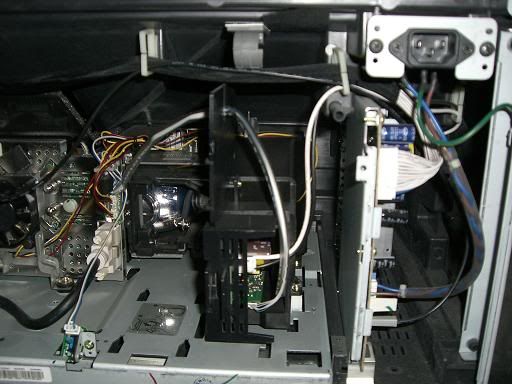










I had a cpu cooling fan that was the same size that I wasn't using so I decided to splice the connectors since they are different and see if it worked. I read on another the site that the fan needs to have variable speed and have an RPM of at least 2400. I don't know the RPM of the fan I used but I installed it back into the t.v and the error was gone.

The t.v. has been running for the last hour with no issues. This whole process took about 45 minutes but I probably could do it in 20 know that I know what to do. I hope my experience can help somebody out there.
Good Luck!!

Re: Check Fan #2
Posted: Fri Jun 24, 2011 3:58 pm
by jpaull
I had the same issue. Just fixed it last night. TV working like new. The link to the part to order (less than $30) is in the post from Tue Aug 04, 2009 2:08 pm. The replacement fan is the exact same brand and model number as the fan that was in my tv. The post at Thu Dec 09, 2010 1:59 am is EXCELLENT for step by step photographic detail on how to remove the old fan and replace it.
Thank you. $30 for the fan beats the cost of a repairman or a new tv.
Re: Check Fan #2
Posted: Sat Aug 20, 2011 2:57 pm
by Tammi
I have model HLS 5687 and was getting the "Check Fan 2" error. I replaced the large fan, reset the blue switch and put on the back. The tv turned on for about 5 seconds, went back out and now the lamp light indicator is flashing. I just had the lamp replaced several months ago so I don't think that is really the issue. Does anyone have another suggestion? Thanks!!!
Re: Check Fan #2
Posted: Fri Sep 21, 2012 3:26 am
by synwave7
Thread ended over a year ago but I just had to reply as others so graciously have given their time. I have just ordered the fan will replace soon and post back if I am successful in the meantime maybe this helps Tammi
http://www.fixyourdlp.com/forum/viewtopic.php?f=10&t=92
The above post tells how to reset the DLP lamp hour timer/meter hope it helps.
Syn
bqsybylr
Posted: Fri Dec 02, 2022 10:54 pm
by DenfUp